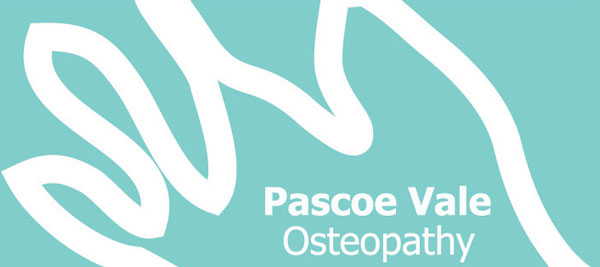Tips on desk setup for perfect posture
Written by Dr. David Howard – B.Sc. (Clinical Sci.), M.H.Sc. (Osteopathy), B.App.Sc (Human Movement) from Pascoe Vale Osteopathy located in Pascoe Vale, Melbourne, Victoria, Australia.
With technology being a big part of our lives these days many people spend long periods of time at a desk or in front of a computer,  whether it be at work or at home. Poor desk set up and poor sitting posture are huge contributing factors to the many and varied symptoms of a large percentage of my patients.
whether it be at work or at home. Poor desk set up and poor sitting posture are huge contributing factors to the many and varied symptoms of a large percentage of my patients.
Some symptoms of poor desk posture:
Headaches
Neck pain and tightness
Shoulder tightness
A feeling that you can’t sit up straight
Pain in between the shoulder blades
Shoulder and arm pain
If left for too long, these symptoms can develop into more serious issues such as:
Rotator cuff tendonitis (inflammation of the tendons of the shoulder muscles)
Bursitis of the shoulder (inflammation of the lubricated balloons between muscles)
Numbness, tingling, weakness and pins and needles in the arm.
Correct sitting posture:
Your butt should be right up against the back of the chair, as you can’t slump in this position. Your knees should be a bit lower than the height of your hips. Your arms should be hanging at your side with your elbows at 90 degrees. The wrists should be straight. Both feet should be flat on the floor. This position may feel quite uncomfortable to begin with because your body is likely to be ‘stuck’/used to your previous poor posturing. You may need to work up to sitting properly for long periods gradually.
If you are a leg crosser, the habit will be hard to get rid of but just regularly check in with yourself and uncross them. Hopefully you can kick the habit quickly!
Correct desk setup:
Move anything from under your desk that stops you from sitting straight and facing forward (i.e. filing cabinet, rubbish bin).
Adjust your chair height so that the top of the desk is at elbow height.
You should position the items on your desk so that you are not reaching too far for anything (i.e. phone).
Correct computer setup:
Your computer screen and keyboard should be directly in front of you. The top of the computer screen should be in line with your eye level.
The mouse should be right next to the keyboard. You shouldn’t have to reach far to use it. The top of your arm should be hanging straight down from your shoulder, not slightly forwards or backwards. If your arm if not hanging straight down, you are unnecessarily using muscles in your shoulder which can cause tightness and strain.
If you are typing from a paper document, it is best to place it between the screen and the keyboard.
A wrist support can greatly take the strain off you hands and wrists.
Correct Laptop setup:
If you are often using a laptop, I strongly suggest getting a separate keyboard so that you can place the laptop on a stand to get the screen to the correct height and distance. Looking down at a laptop screen for long periods can cause many problems in the neck and shoulders.
How can I help you?
If you have been sitting at your desk for many months/years with poor posture, your body would have been compensating for this and no doubt there will be both primary (strains/sprains/disc irritation) and secondary issues (scoliosis/twist in the spine). Osteopathic ‘hands-on’ treatment can help to undo all the hours, weeks, days and years of sitting badly and help return you to good posture. I can also give you specific stretching and strengthening exercises to help you maintain your good posture.
Disclaimer: Information provided in this post is of a general nature and should not be used solely in place of individual advice from either myself or another medical professional. Pascoe Vale Osteopathy and Dr. David Howard will not take responsibility for any injury resulting from following information in this post.
Pascoe Vale Osteopathy provides osteopathic services to patients from a wide number of suburbs such as Pascoe Vale, Essendon, Essendon North, Moonee Ponds, Strathmore, Niddrie, Keilor, Coburg, Brunswick, Oak Park, Glenroy, Airport West, Travancore, Melbourne, Australia.